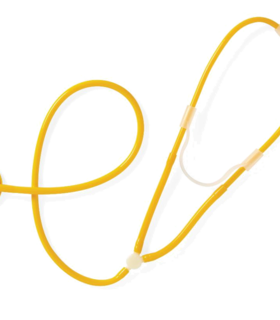Images




Infrared Thermometer Touch Readings: battery included vive health
Product information
Reviews
Description
INSTANT ACCURATE RESULTS
Tested for accuracy, the non contact thermometer uses advanced infrared technology to provide quick readings in Celsius or Fahrenheit
TOUCH-FREE TEMPERATURE CHECKS
Non contact design eliminates the risk of cross-contamination
SLIM DESIGN
Ideal for quick temperature checks at home or on the go
VISIBLE FEVER ALERTS
Features an audible fever alert and a color-changing fever indicator on the bright, backlit display screen
STORES UP TO 30 READINGS
Recalls the last 30 readings for easily tracking body temperatures
OUT OF THE BOX READY
Includes the infrared thermometer and two AAA batteries
Additional details
Non Contact Design: Increases safety by preventing cross-contamination
Fever Indicator: Display turns red to signal elevated temperatures
Infrared Technology: Utilizes ultra accurate heat sensor
Guaranteed Accuracy: For instant reliable readings in F degree or c degree
One Touch Readings: Quick and easy to use
Batteries Included: For immediate readings out of the box
Bright LED Display: Allows for clear and legible readings
Uses:
For detecting an accurate body or object temperature via the forehead
Measurement Range:
Forehead Celsius: 32 - 42.9
Forehead Fahrenheit: 89.6 - 109.3
Object Celsius: 0 - 100
Object Fahrenheit: 32 - 212
Display:
Digital backlit display
Fahrenheit or Celsius
Object or human mode
Low battery indicator
Color Indicator:
Green: less than 37.5 C or 99.5 F
Red: greater than 37.9 C or 100.2 F
Power:
Requires two AAA batteries
Memory Function:
Stores the last 30 measurements for easy temperature tracking.
With the thermometer powered off, press and release the M2 button to enter memory mode
The display with flash “M”
Use the M2 button to scroll through the stored readings
Battery Replacement:
Replace the batteries when the low battery icon is displayed
Slide the battery cover down
Remove the existing batteries and replace with two new AAA batteries
Slide the battery cover back on
Care Instructions:
Store the infrared thermometer in a dry location free from dust, moisture and direct sunlight
Using a soft cloth dampened with a disinfectant (e.g. 75% isopropyl alcohol solution) and wipe clean
Dry immediately
Do not immerse in water